Outlook 2007, 2010, 2013
- Download the (Trinity Calendar Feed) ics file.
- After the download completes, double click the ics file to open in Outlook
Apple iCal
Feed Url: http://bit.ly/1cTn9qD
- Open the iCal program (in Applications)
- From the Calendar menu select Subscribe
- Type or paste the feed URLs into Calendar URL field then click Subscribe
Google Calendar
- Open Google Calendar
- Click the down arrow next to “Other Calendars”
- Click “Add a friend’s calendar”
- For the e-mail address, type “tpcopelika@gmail.com”